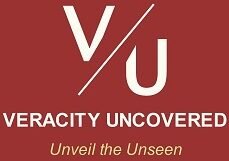- Home
- >>
- US
- >>
- Entertainment
- >>
- Digital
- >>
- Disney plus Hulu bundle
Disney plus Hulu bundle

Installing the “Disney+, Hulu, and ESPN” apps individually will allow you to access each service, and stream on your preferred “TV, computer, mobile device, and gaming console” after selecting a Disney Bundle plan.
Each profile/member has a “Content Rating” that users/subscribers can establish. Disney+ “browsing and search” will not display “shows or movies” that have been rated higher than the profile’s “content rating” after it has been established. Select “Edit Profiles” after navigating to your profiles >> “choose the profile that you want to change” >> choose Content Rating under “Parental Controls,” then Change and then Save.
A selection of Hulu titles will be accessible on the Disney+ “app and website” under bundle subscription. This covers a broad spectrum of entertainment, including “popular TV shows, Hulu Originals, big-budget films, and more.”
Choose your Bundle* -
| Price** | Included in the services | Disney+ app users have access to specific Hulu programs | Hulu app users have access to specific HBO programs | Streaming without advertisements | Downloads | |
|---|---|---|---|---|---|---|
| Duo Basic | $9.99 / month | Disney+, Hulu | Yes | - | - | - |
| Duo Premium | $19.99 / month | Disney+, Hulu | Yes | - | Yes | Yes |
| Trio Basic | $14.99 / month | Disney+, Hulu, ESPN+ | Yes | - | - | - |
| Trio Premium | $24.99 / month | Disney+, Hulu, ESPN+ | Yes | - | only on Disney+ and Hulu | Yes |
| “Disney+, Hulu, Max” Bundle (With Ads) | $16.99 / month | Disney+, Hulu, Max | Yes | Yes | - | - |
| “Disney+, Hulu, Max” Bundle (No Ads) | $29.99 / month | Disney+, Hulu, Max | Yes | Yes | certain live and linear programs will have advertisements | Yes |
| At the conclusion of the “billing” cycle/period, switching or canceling a bundle becomes effective. | ||||||
*certain Terms are applicable to Disney Bundle and “Disney+, Hulu, Max” Bundle.
**prices last read in September 2024. To purchase a “bundle” and to view latest prices, visit — https://www.disneyplus.com/welcome/disney-hulu-espn-bundle.
Note: – You must have a subscription that includes “Hulu (No Ads)” if you want to enjoy Hulu content on the Disney+ app on “Apple Vision Pro.” The Hulu app is not yet available for “Vision Pro,” nor is “Hulu (With Ads)” accessible for streaming on this device.
Currently, Disney Bundle and “Disney+, Hulu, and Max” Bundle do not have a single app.
It is currently not possible to purchase the Disney Bundle and the “Disney+, Hulu, Max” Bundle on all supported platforms.
Disney Bundle Terms -
US citizens only, aged 18 and over. Disney Bundle is a bundle that includes “Disney+, Hulu, and ESPN+,” or just two (Disney+ and Hulu) of the three streaming services. Ac cess the content of “each” service independently. Location information may be asked/fetched to view “specific” content.
Hulu content can be viewed directly on the Hulu “app or website” with a bundle, while also having access to some Hulu content through the Disney+ “app or website.” Up to two devices can view Hulu content “simultaneously” over Disney+. Please be informed that “Hulu and the ESPN” app are the two ways to access ESPN+.
Disney Bundle users can enjoy a “simplified” experience by logging in to any of the three services using the same email address and password. The details you used to register for the Disney Bundle are also your “MyDisney” username and password. “Disney+, ESPN, Walt Disney World, and other” services and activities offered by The Walt Disney Family of Companies may all be accessed with just one “MyDisney” username and password.
You must first activate your Hulu membership, if you purchased the Disney Bundle or the “Disney+, Hulu, Max” Bundle, in order to log in and begin streaming on the Hulu app. Your subscription just has to be activated once. Go to “disneyplus.com” using a web browser >> “choose your profile” >> “choose ‘Account’ from the drop-down selection” >> “choose ‘Hulu’ from My Services.” After that, you’ll be taken directly to “Hulu” to finish creating your account. Enter the same Disney+ login credentials. Complete the [name, etc.] fields and Continue.
You can use the ESPN app to stream “ESPN+” directly, or use the Hulu app to access it. Certain ESPN+ material, such as “premium articles, programs, and occasionally specific content,” might not be accessible on Hulu.
Please be aware that each of the Disney+, Hulu, and ESPN applications has different “features, functionality, and usage policies” (such as the maximum number of concurrent streams allowed, access restrictions based on location, the quality of the video, temporary downloads, etc.). Each app offers distinctive content and experiences.
Visit the Disney+ Help Center at “help.disneyplus.com/article/disneyplus-disney-bundle/” for additional details.
“Disney+, Hulu, Max” Bundle Terms -
US citizens only, aged 18 and over. When you sign up, the “Disney+, Hulu, Max” Bundle offers access to all three streaming services. Access the content of “each” service independently. Location information may be asked/fetched to view “specific” content.
Hulu content can be viewed directly on the Hulu “app or website” with a bundle, while also having access to some Hulu content through the Disney+ “app or website.” Up to two devices can view Hulu content “simultaneously” over Disney+.
Max content can be viewed directly on the Max “app or website” with a bundle, while also having access to some HBO content through the Hulu “app or website.”
You must first activate your Max membership, if you purchased the “Disney+, Hulu, Max” Bundle, in order to log in and begin streaming on the Max app. Your subscription just has to be activated once. Go to “disneyplus.com” using a web browser >> “choose your profile” >> “choose ‘Account’ from the drop-down selection” >> “choose ‘Max’ logo or activate link.” Enter the email address associated with your Max account on the “Welcome to Max” page, then Continue. Follow the “ongoing” instructions to complete Max profile setup.
You must first activate your Hulu membership, if you purchased the Disney Bundle or the “Disney+, Hulu, Max” Bundle, in order to log in and begin streaming on the Hulu app. Your subscription just has to be activated once. Go to “disneyplus.com” using a web browser >> “choose your profile” >> “choose ‘Account’ from the drop-down selection” >> “choose ‘Hulu’ from My Services.” After that, you’ll be taken directly to “Hulu” to finish creating your account. Enter the same Disney+ login credentials. Complete the [name, etc.] fields and Continue.
Visit the Disney+ Help Center at “help.disneyplus.com/article/disneyplus-en-us-max-bundle” for additional details.
Have Disney+ subscription already -
Those who meet the requirements and currently have “Disney+” only, can sign up for a Disney Bundle or “Disney+, Hulu, Max” Bundle subscription through Disney+ directly or “through Hulu.” Please be aware that any promotional “Disney+” pricing or ‘free trials’ may be lost if you decide to switch.
Also, Disney+ offers the option to switch to the “Disney+, Hulu, and Max” Bundle if you currently have a Disney Bundle membership that is billed by Disney+.
Have Hulu subscription already -
Those who meet the requirements and currently have “Hulu” only, can sign up for a Disney Bundle or “Disney+, Hulu, Max” Bundle subscription through Disney+ directly or “through Hulu.” Please be aware that any promotional “Hulu” pricing or ‘free trials’ may be lost if you decide to switch.
Navigate to the Hulu Account page using a web “browser” >> “choose Manage Plan, under Your Subscription” >> “choose the ‘bundle’ you want to use under Packages” >> choose Review Changes.
Even if you don’t fit the requirements, you could still be able to use “Disney+” to sign up for the bundle plans.
It is not possible for subscribers, who are billed by certain third parties for Hulu, to enroll in the “bundle” plan via Hulu. Nevertheless, such users might be able to enroll in a “bundle” via Disney+.
Hulu add-ons with Disney+
You can only access certain Hulu streaming library content through the Disney+ “website or app,” but Hulu Premium Add-on content is only available on the Hulu “website and/or app.”
When you enrolled in a bundle subscription through Disney+, and were already a member/subscriber to Hulu, “you can still handle your Hulu subscription — including any add-ons — directly via Hulu or your third-party provider.”
When you enrolled in a bundle subscription through Disney+, and were not a member/subscriber to Hulu, “you must cancel your bundle subscription and re-subscribe through Hulu in order to access Hulu add-ons.” Your Hulu Account page is where you will manage your “bundle” (Disney+) subscription after you resubscribe through Hulu.
Hulu + Live TV with Disney+
You “cannot” access Hulu + Live TV if you are a bundle subscriber through Disney+. Reversely, you have to subscribe through Hulu in suitable “Hulu + Live TV” plan in order to watch “Disney+ and ESPN+” along. For customers billed by T-Mobile, access to “Disney+” and “ESPN+” via Hulu + Live TV plans is not available.
Plans for “Hulu + Live TV” at Hulu***:
- Only Live TV: With a monthly cost of $75.99. Only live material is available with this package; “Disney+ and ESPN+, as well as the Hulu streaming library,” are not
- Hulu (With Ads) + Live TV, Disney+ (With Ads) and ESPN+ (With Ads): With a monthly cost of $ 76.99. Together with the extra content on “Disney+ and ESPN+,” you’ll get live streams and on-demand ad-supported videos from your preferred “sports, entertainment, and news” channels over Hulu.
- Hulu (No Ads) + Live TV, Disney+ (No Ads) and ESPN+ (With Ads): With a monthly cost of $89.99. Benefit from all that the Live TV package has to offer, as well as extra “Disney+ (No Ads) and ESPN+ (With Ads)” content. Nearly all of the videos in the Hulu streaming library are available for “ad-free” streaming.
***prices last read in September 2024. To view latest prices and to sign-up for a plan, visit —https://help.hulu.com/article/hulu-how-much-does-hulu-cost
Note: – Local affiliate networks are based on your “physical location,” while regional sports networks are based on your home address. Check your available channel lineup and network coverage at any moment by entering your “zip code.”
Due to “regional availability, blackouts, and the device you’re using to stream,” certain live broadcasts — such as particular sporting events — might be out-of-market and unavailable.
That’s all friends.
Ads Section