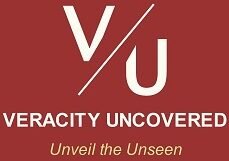- Home
- >>
- US
- >>
- Entertainment
- >>
- Digital
- >>
- Watch Prime
Watch Prime

An “Amazon” streaming video service is called Prime Video. On your device, there are two methods for registering the “Prime Video” app. Either select “Register on the Amazon” website through the app to get a code, which you may then input on the “Register a Device” (https://www.primevideo.com/mytv) page. OR; Some devices “allow you to Sign in and Start Watching with your Amazon account details,” or display a QR code that you can scan with your smartphone.
With an eligible “Prime Video” subscription or an “Amazon Prime” membership, Prime Video is accessible. Membership benefits differ by nation. “Annual Amazon Prime memberships, Monthly Amazon Prime memberships, 30-day Amazon Prime free trials, and Annual Amazon Prime Student memberships” are among the available Amazon Prime memberships.
Note: – In order to receive free and quick shipping on qualified goods along continuous access to Prime Video, you can convert your Prime Video subscription to an “Amazon Prime” membership if “Amazon Prime” is offered in your country.
A Fire tablet or “iOS, Android, macOS, or ‘Windows 10’ device” (with the Prime Video app) are required in order to download Prime Video titles for offline watching. Currently, downloaded content cannot be played back via “Airplay or Chromecast.” With supported devices, content can be played back on a television with the right “adapter.”
What are “Prime Video” Profiles? With Prime Video “Profiles,” you may set up and maintain several profiles inside of your account, each with unique content. Based on individual profile behavior, each profile will have its own “recommendations, season progress, and Watchlist.” With one Amazon account, you may access Prime Video with up to six user profiles — the basic primary profile plus an extra five “adult or kid-focused profiles.”
Customers can use a variety of payment options to pay for their Amazon Prime membership, Prime Video subscription, Prime Video Channel subscription, and “Prime Video rentals and purchases.” To pay for Prime Video “purchases and rentals,” any credit or debit cards used must be registered to an address that corresponds to the customer’s marketplace. For more details, visit — “primevideo.com/help/?nodeId=TtmpPpt4SHTjHQsAEX” and “primevideo.com/help?nodeId=G202095490&view-type=content-only”.
In certain regions, “restricted commercials” for Prime Video films and TV series are aired both before and during playback. If Prime Video “Ad Free” has been introduced in your nation, you can sign up for it via the Prime Video website. Click on “Account & Settings” and then choose Your Account >>> select “Go Ad Free” >>> select “Start Subscription.”
Certain titles will still have promotional trailers, even in “Ad Free” mode. These can be bypassed, but they cannot be eliminated. Further, advertising may still be included in “live events like sports, add-on channels,” and “material that is available on Amazon Freevee.” A variety of free digital films and TV series are available on “Amazon Freevee.”
Smart TVs Using the Prime Video App -
| Sony | LG | Samsung | TCL | Hisense | |
|---|---|---|---|---|---|
| Quality of Streaming Videos | as high as Ultra HD | as high as Ultra HD | as high as Ultra HD | as high as Ultra HD | as high as Ultra HD |
| Enclosed Captions (Subtitles) | Yes | Yes | Yes | Yes | Yes |
| Sound quality | as much as 5.1 surround sound, Dolby Atmos | as much as 5.1 surround sound, Dolby Atmos | as much as 5.1 surround sound, Dolby Atmos | as much as 5.1 surround sound, Dolby Atmos | as much as 5.1 surround sound, Dolby Atmos |
| Live Streaming | Yes, on 2014 Bravia; 2015–2016 SimpleSmart TVs; Android TVs from 2015 and forward | Yes | Yes, on models from 2015 or later | Yes | Yes |
| Sound Description | No | Yes, on models from 2015 or later | Yes, on models from 2012 or later | Yes | No |
| Channels with advertisements | Yes, on 2014 Bravia; 2015–2016 SimpleSmart TVs; Android TVs from 2015 and forward | Yes, on models from 2016 or later | Yes, on models from 2015 or later | Yes, on selected models | Yes, on selected devices |
| Live advertisements and support | Yes, on 2014 Bravia; 2015–2016 SimpleSmart TVs; Android TVs from 2015 and forward | Yes, on models from 2016 or later | Yes, on models from 2015 or later | Yes, on selected models | Yes, on selected devices |
| Profiles Supported | Yes, on selected models | Yes | Yes | Yes | Yes, on selected devices |
| *go to “primevideo.com/help?nodeId=GK4GR2DKAKDK92H9” for information on other TV brands | |||||
Amazon Products Featuring the Prime Video App -
| Fire TV / “Fire TV Stick” | Fire Tablet | Echo Devices with Displays | |
|---|---|---|---|
| Quality of Streaming Videos | as high as Ultra HD | as high as HD | Standard Definition |
| Enclosed Captions (Subtitles) | Yes | Yes | Yes |
| Sound quality | as much as 5.1 surround sound, Dolby Atmos | as much as 5.1 surround sound, where supported | Stereo |
| Live Streaming | Yes, if using software that is 5.2.6.0 or higher | Yes, on models from Generation 7 and later | Yes, if using software that is 594447320 or higher |
| Sound Description | Yes | Yes | Yes |
| Channels with advertisements | Yes | Yes, on models from Generation 7 and later | Yes, for sports events, No for Prime Video Channels |
| Live advertisements and support | Yes | Yes | Yes |
| Profiles Supported | Yes, via the Prime Video app | Yes, via the Prime Video app | --NA-- |
Blu-Ray Players Using the Prime Video App -
| LG | Samsung | Panasonic | Sony | |
|---|---|---|---|---|
| Quality of Streaming Videos | as high as Ultra HD | as high as Ultra HD | as high as Ultra HD | as high as Ultra HD |
| Enclosed Captions (Subtitles) | Yes, on models from 2012 or later | Yes | Yes | Yes, on models from 2013/4 or later |
| Sound quality | Stereo | as much as 5.1 surround sound, Dolby Atmos | Stereo | as much as 5.1 surround sound |
| Live Streaming | Yes, on selected models from 2016 or later | Yes, on selected models from 2014 or later | Yes, on selected models from 2015 or later | Yes, on selected models from 2014 or later |
| Sound Description | No | No | No | No |
| Channels with advertisements | Yes, on selected models from 2016 or later | Yes, on selected models from 2014 or later | Yes, on selected models from 2015 or later | Yes, on selected models from 2014 or later |
| Live advertisements and support | Yes, on selected models from 2016 or later | Yes, on selected models from 2014 or later | Yes, on selected models from 2015 or later | Yes, on selected models from 2014 or later |
| Profiles Supported | Yes | Yes, on selected models | Yes, on selected models | Yes, on selected models |
Mobile Devices Featuring the Prime Video App -
| Android Devices | Windows (Windows 10/11) | iOS Devices (iPhone, iPad, iPod Touch) | Android Automotive | |
|---|---|---|---|---|
| Quality of Streaming Videos | as high as Ultra HD | as high as HD | as high as HD | as high as Ultra HD |
| Enclosed Captions (Subtitles) | Yes | Yes | Yes | Yes |
| Sound quality | as much as 5.1 surround sound, Dolby Atmos | Stereo | Stereo | as much as 5.1 surround sound, Dolby Atmos |
| Live Streaming | Yes, using the most recent version of the Prime Video app | Yes | Yes, using the most recent version of the Prime Video app | Yes, using the most recent version of the Prime Video app |
| Sound Description | Yes | Yes | Yes | Yes |
| Channels with advertisements | Yes, using the most recent version of the Prime Video app | Yes | Yes, using the most recent version of the Prime Video app | Yes, using the most recent version of the Prime Video app |
| Live advertisements and support | Yes, using the most recent version of the Prime Video app | Yes | Yes, using the most recent version of the Prime Video app | Yes, using the most recent version of the Prime Video app |
| Profiles Supported | Yes | Yes | Yes | Yes |
| *regarding Android Automotive, the app is presently limited to a few models of “Polestar, Renault, and Volvo” | ||||
Set Top Boxes and Media Players using the Prime Video App -
| Google Chromecast | Nvidia Shield | Roku | TiVo | Apple TV | |
|---|---|---|---|---|---|
| Quality of Streaming Videos | as high as Ultra HD (based on the Chromecast model) | as high as Ultra HD | as high as Ultra HD | HD for “Premiere, Roamio, and Mini versions”; SD for earlier series; Ultra HD for TiVo Series 6 | as high as Ultra HD (Apple TV 4K); as high as HD (all other models) |
| Enclosed Captions (Subtitles) | Yes | Yes | Yes | Yes | Yes |
| Sound quality | as much as 5.1 surround sound, Dolby Atmos | as much as 5.1 surround sound, Dolby Atmos | as much as 5.1 surround sound, Dolby Atmos | as much as 5.1 surround sound | as much as 5.1 surround sound, Dolby Atmos |
| Live Streaming | Yes | Yes | Yes | Yes | Yes, only the Apple TV 4K and the “3rd and 4th Generation Apple TV models” |
| Sound Description | Yes | Yes | No | Yes | Yes |
| Channels with advertisements | Yes | Yes | Yes | Yes | Yes, only the Apple TV 4K and the “3rd and 4th Generation Apple TV models” |
| Live advertisements and support | Yes | Yes | Yes | Yes | Yes, only the Apple TV 4K and the “3rd and 4th Generation Apple TV models” |
| Profiles Supported | Yes, through the Prime Video app | Yes | Yes, on selected models | Yes, on selected models | Yes, on selected models |
| *playback, subtitles, and audio settings (including language tracks) are managed through the Prime Video app while utilizing Google Chromecast. | |||||
| *go to “primevideo.com/help?nodeId=GTAQMQBSRQKKE9FJ” for information on other service providers | |||||
The official website of Amazon “Prime Video”: https://www.primevideo.com/
That’s all friends.
Ads Section