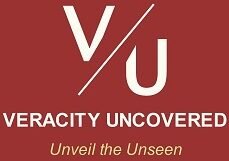- Home
- >>
- US
- >>
- Technology
- >>
- Automotive
- >>
- Ford Pass Rewards
“Ford Pass” Rewards
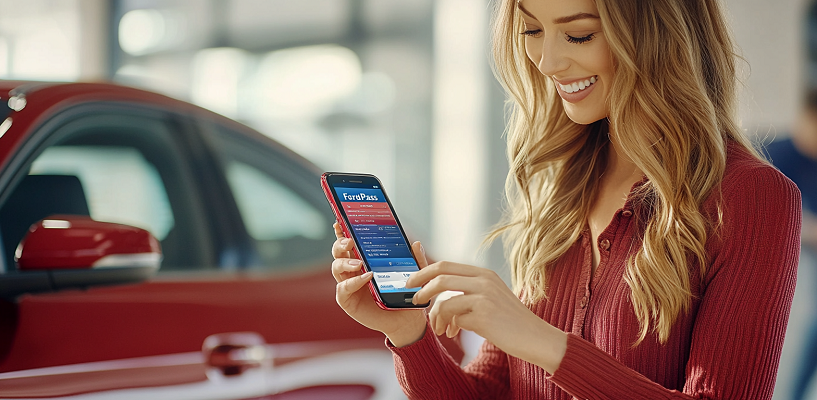
Due to its ease of typing and simplicity, people frequently enter “Ford Pass” into web search instead of “FordPass.” Whatsoever, here “Veracity Uncovered” declares exclusively and unequivocally that this webpage whenever uses the phrase “Ford Pass”, it will refer to the connected services app “FordPass.”
“Bronze, Silver, and Blue” are the three tiers at which Rewards members are acknowledged. Top tiers provide access to “special offers, improved earning possibilities, and additional Points redemption options.” By finishing necessary “tier activities,” members can improve their ‘tier status.’
When members interact with Ford “campaigns, services, and products,” as well as with Ford Dealerships, they can accrue Points. Also, in authorized Quick Lane stores, members have the same earning and redemption options as they do have in dealer ‘service lanes.’
Points can be exchanged for ‘exclusive offers and experiences,’ for reductions on Ford “maintenance, parts, and accessories,” or for the cost of a Ford car/vehicle. Additionally, partners’ deals and Ford promos are available to members. Further, currently Points are not redeemable on ‘Merchandise.Ford.com.’
To redeem Points, a member only needs to inform the dealer by providing their “member ID.” Member ID can be found at the top of the member’s account page ‘at the Ford.com’ or in the “Ford Pass” app.
The “Ford Pass” Rewards (FPR) Points balance of members (who do not possess a “Ford Pass” Rewards Visa) will run out after 18 months if they do not ‘earn Points, redeem them, or engage in any tier activity.’ The date of the most recent Points-earn, Points-redeemed, or ‘tier Activity’ determines when a member’s Points balance expires; the day the transaction appears in their “Ford Pass” Rewards account has no role in expiry calculation.
Customers may simultaneously have memberships in “Lincoln Access Rewards” and “Ford Pass” Rewards.
Without “advance notification, commitments, or FPR members,” Ford maintains the right to ‘change, add, or delete’ Rewards redemption choices at any time.
How to join “Ford Pass” Rewards -
Customers can register ‘by downloading and completing the sign-up process in FordPass app’ or by creating a FordPass account at “ford.com/support/fordpass/fordpass-rewards/dashboard”. You are immediately enrolled in “Ford Pass” Rewards upon registering for FordPass. Points will only be awarded to members once their accounts have been activated.
Holding a “Ford Pass” account requires you to be at least eighteen (18) years old, or “the age of majority, as defined by the laws of your ‘state or territory’ of your residence.”
When a member adds a Ford vehicle through the ‘app or website,’ they can access their Rewards account in the “app or website.” Download the app for iPhone at “apps.apple.com/us/app/fordpass/id1095418609”, and for Android at “play.google.com/store/apps/details?id=com.ford.fordpass&hl=en_US”.
Members without a vehicle can still take advantage of all the “Ford Pass” Rewards (FPR) benefits, but they will need a valid Ford VIN to access their account. VIN stands for “Vehicle Identification Number.”
Your FPR Account may only be linked to automobiles/vehicles that belong to members of your “household.” Members of the same household (referred to as “Household”) are those who reside at the same permanent address.
How does “Ford Pass” Rewards work -
Members can accrue Points in a number of ways: by buying a vehicle offline/online from ‘a participating Ford dealer,’ using their “Ford Pass” Rewards Visa card, buying eligible Connected Services assets, buying accessories at “Accessories.Ford.com,” buying Ford Parts at “FordParts.com,” and interacting with Ford ‘campaigns, offerings, and products.’
The following Connected Services stuff can be used to accrue and spend “Ford Pass” Rewards Points: Ford Premium Connectivity, “Connected Navigation and Connected Built-In Navigation,” Ford BlueCruise, Protect PremuimCARE Flex Plan, and Intelligent Backup Power.
Further, when paying for approved paid services ‘out of pocket’ or through a prepaid maintenance plan, members will accrue points. For every $1 spent, members will receive ‘10 or more’ Points based on their tier. At an authorized dealer, services that “entail the purchase of ‘Ford, Motorcraft or Omnicraft’ parts together with related labor” will receive points. Points will not be awarded for “non-Ford parts” and associated labor. To be certain that Points are credited to their account, members must present their “member ID” to the dealer.
A Member will accrue Points for the “net discounted amount” paid in currency if they utilize Points to lower the cost of ‘an item or a service.’
Within ten days of the qualifying service transaction and ‘thirty days following the sales transaction,’ points will be credited into the member’s account. It could take longer for ‘some tasks’ to validate qualified transactions.
Members can request missing Points up to 365 days after the date of ‘purchase or service.’ Members can call 833-385-0516 to reach the “Ford Pass” Rewards center. Also, one can contact Ford by using “the Help feature in FordPass app,” ‘the email FordPass@ford.com’ or the ‘Points Assist’ feature page on the program webpage/website.
“Ford Pass” Rewards Points -
You cannot exchange Points for ‘money, checks, or any other kind of credit.’ Points are not regarded as your property; rather, they are merely an ‘assessment’ of how active you are with Ford. Until the appropriate Points are awarded to your FPR account, you should save copies of the “transaction receipts” for your records.
Purchase of lease of new vehicle -
In order to be eligible for the Points with a “new” car/vehicle deal, a customer needs to:
- ‘Buy or lease’ a brand-new retail Ford car/vehicle from one of the partner
- Within 60 days following the ‘sales transaction,’ sign up for “Ford Pass” Rewards and activate your account.
- Within 60 days following the ‘sales transaction,’ sign up for “Ford Pass” app and activate the “Ford Pass” Connect modem. Modem activation not required for Ford Blue Advantage vehicles. Activating the modem requires a ‘tablet or smartphone.’
| Points to be Awarded | New Vehicle Type |
|---|---|
| 75,000 | Diesel |
| 42,000 | Gas or Hybrid |
| 22,000 | Battery EV |
| 22,000 | Ford Blue Advantage* vehicle (Gold certified) |
| 11,000 | Ford Blue Advantage* vehicle (Blue certified) |
| *used cars that aren’t Ford Blue Advantage approved aren’t eligible. | |
“Ford Pass” Rewards Visa -
For the “Ford Pass” Rewards Visa card, apply after completing the “Ford Pass” Rewards sign-up process and activating your account. Members can use the ‘FordPass Rewards Visa app or FordVisa.com’ to access their account information.
| Points to be Awarded | Action Performed |
|---|---|
| 11,000 | Following the first Net Purchase |
| 5% | Back in Reward Points for every $1 spent at a Ford dealership |
| 3% | Back in Reward Points for every $1 spent at “Fuel, Charging, Auto Insurance, Tolls, Parking, and Dining” |
| 1% | Back in Reward Points for every $1 spent on every other transaction |
Cardholders of the “Ford Pass” Rewards Visa get an extended Points balance expiration date. Their Points balance will run out after 24 months if they do not ‘earn Points, redeem them, or engage in any tier activity.’
Every year, members who use their card for the first time will count towards two (2) “tier activities” (Silver level). They will get an extra three (3) “tier activities” (Blue level) if they use their card to make purchases totaling $25,000 within the calendar year.
Every time a member uses their “Ford Pass” Rewards Visa to make a ‘$499 or more’ purchase at a Ford dealership, they become eligible for the special APR financing offer. Recall that purchases may consist of “several goods,” but they must be completed in a single transaction.
Members can reach Card Customer Support at 1-888-295-5540 and “Ford at 1-866-795-8053” regarding Rewards Visa card.
Points conditions regarding ‘expiration, redemption, forfeiture, and other limitations’ are similar to “Ford Pass” Rewards Points.
Go to “firstbankcard.com/lynx/api/v1/lynx/soct/LV1Q1LD62KMVW” for additional information about the card.
“Ford Pass” Rewards Benefits -
To ‘obtain or maintain’ Silver level, a member must finish two (2) “tier activities” within a calendar year; to ‘obtain or maintain’ Blue level, a member must complete five (5) “tier activities.” By default, every member who ‘joins’ the Rewards program starts out with Bronze level.
| Bronze (0-1 Activities) | Silver (2-4 Activities) | Blue (5+ Activities) | |
|---|---|---|---|
| Ford Service | 10 Points for every $1 spent | plus 5% bonus on accrued Points | plus 10% bonus on accrued Points |
| Partner Deals | Yes | Yes | Yes |
| Ford campaigns, offerings, and products | Yes | Yes | Yes |
Every year, members can strive to ‘attain or maximize’ a status/level for the remaining months of that year as well as ‘for the following calendar year.’ Participants ‘Silver or Blue’ status/level is maintained “throughout the current year” and till the end of the next one.
“Ford Pass” Rewards “tier activities” -
In order to be eligible for count towards “tier activity” with a “new” car/vehicle deal, a customer needs to:
- ‘Buy or lease’ a brand-new retail Ford car/vehicle from one of the partner
- Within 60 days following the ‘sales transaction,’ sign up for “Ford Pass” Rewards and activate your account.
- Within 60 days following the ‘sales transaction,’ sign up for “Ford Pass” app and activate the “Ford Pass” Connect modem. Modem activation not required for Ford Blue Advantage vehicles. Activating the modem requires a ‘tablet or smartphone.’
| to be Awarded | Action Performed |
|---|---|
| one (1) “tier activity” | Purchase or lease of a new automobile/vehicle |
| one (1) “tier activity” | Purchase of a Ford Blue Advantage** automobile/vehicle |
| one (1) “tier activity” | Service transaction completion by the use of “Points, a pre-paid maintenance plan, or cash payment” |
| one (1) “tier activity” | For per day orders for Ford Accessories placed online at “Accessories.Ford.com” |
| one (1) “tier activity” | For per day orders for Ford Parts placed online at “FordParts.com” |
| one (1) “tier activity” | On annual “out-of-pocket payment or Points utilization” for a qualifying Connected Services*** product |
| **used cars that aren’t Ford Blue Advantage approved aren’t eligible. | |
| ***products for Connected Services that the customer paid for separately (and didn’t come with the new vehicle). Trial periods of ‘subscriptions to Connected Services’ do not qualify for “tier activities” since such periods are not considered “active.” | |
If a customer purchases the same eligible Connected Services product on multiple vehicles and vehicles are linked to a “Ford Pass” Rewards account, he/she will receive one (1) “tier activity” for each vehicle.
Qualifying “tier activities” are rescheduled on 1st January each year.
A Member may occasionally receive both Points and “tier activities” for the same ‘qualifying stuff.’ On the other hand, certain stuff might only be recognized as qualifying “tier actions,” while others might just yield Points.
Official website of “Ford Pass” Rewards: https://www.ford.com/support/fordpass/fordpass-rewards/overview/
That’s all friends.
Ads Section