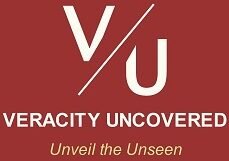- Home
- >>
- USA
- >>
- Technology
- >>
- Automotive
- >>
- Ford Blue Cruise
Ford Blue Cruise

Due to its ease of typing and simplicity, people frequently enter “ford blue cruise” into search engines instead of “ford bluecruise”. Whatsoever, here “Veracity Uncovered” declares exclusively and unequivocally that this webpage whenever uses the phrase ‘Ford Blue Cruise’ or ‘Blue Cruise,’ it will refer to the Driver-assist technology “Ford BlueCruise.”
When in a Hands-Free Blue Zone and your car instrument panel turns blue, only take your hands off the steering wheel. Always keep an eye on the road, and be ready to take back control of the car.
Ford customers can now use ‘Blue Cruise’ in 17 different countries worldwide. “Germany, Greece, Hungary, Italy, the Netherlands, Poland, Portugal, Spain, Austria, Belgium, the Czech Republic, Denmark, France, Great Britain, and Sweden” are all included in this. There are more than 537K ‘Blue Cruise – enabled’ vehicles operating in America.
The “Hands-Free Blue Zones” refer to an expanding network of highways in North America that are specially designated for “hands-free driving,” with more than 130,000 miles of divided highways equipped for this purpose. The “Hands-Free Blue Zones” encompass approximately 97% of controlled-access highways (interstates, freeways, expressways) across the United States and Canada.
According to CR’s 2023 study, Ford’s BlueCruise continues to be the best-rated “active driving assistance system” for the second consecutive time out of 17 systems examined.
| Facility | BlueCruise 1.0 | BlueCruise 1.2 | BlueCruise 1.3 | BlueCruise 1.4 | BlueCruise 1.5 | |
|---|---|---|---|---|---|---|
| Hands-free highway driving | Yes | Yes | Yes | Yes | Yes | |
| Lane Change Assist (if you use your turn signal, ‘Blue Cruise’ will change lane when it’s safe to do so) | Yes | Yes | Yes | Yes | ||
| Engagement improvements in ‘hand-free mode’ over BlueCruise 1.0 | 5X | 5X | 5X | |||
| In-Lane Repositioning (gently moves you out at ‘safer distance’ from cars in nearby lanes) | Yes | Yes | Yes | Yes | ||
| Performance improvement, especially in ‘tight spaces and around turns’ | Yes | Yes | Yes | |||
| Automatically modification of the car’s speed in even more ‘tight spaces and around turns’ | Yes | Yes | ||||
| Automatic Lane Change feature | Yes | |||||
| By choosing “Settings >> Software Update,” you may access additional information regarding the most recent software update, on your car’s touchscreen. Details are also available under “Vehicle >> Settings >> Software Updates” on your ‘FordPass’ App account. | ||||||
“Ford Blue Cruise” Vehicles -
| Model | Model Year | Series | Comes with the BlueCruise version | BlueCruise Version Available Via Software Update | Software Update Version Number & Greater** |
|---|---|---|---|---|---|
| Explorer SUV | 2025 | ST-Line, ST, Platinum | 1.2 | N/A | N/A |
| Mustang Mach-E SUV | 2021 | Select, California Route 1, Premium, First Edition, GT, GT Performance Edition | 1.0 | 1.3 | Soon to Come |
| 2022 | Select, California Route 1, Premium, GT, GT Performance | 1.0 | 1.3 | IPMA-24.204.8.27 | |
| 2023 (manufactured prior to “June 30, 2023”) | Select, California Route 1, Premium, GT, GT Performance | 1.2 | 1.3 | IPMA-24.204.8.27 | |
| 2023 (manufactured on or after “June 30, 23”) | Select, California Route 1, Premium, GT, GT Performance | 1.3 | N/A | N/A | |
| 2024 | All trims | 1.3 | N/A | N/A | |
| 2025 | All trims | 1.5 | N/A | N/A | |
| F-150 Truck | 2021 | LARIAT, King Ranch, Platinum, Limited, TREMOR | 1.0 | N/A | N/A |
| 2022 | LARIAT, King Ranch, Platinum, Limited, TREMOR | 1.0 | N/A | N/A | |
| 2023 | LARIAT, King Ranch, Platinum, Limited, TREMOR | 1.0 | N/A | N/A | |
| 2024 | XLT, LARIAT, King Ranch, Platinum, TREMOR | 1.2 | N/A | N/A | |
| 2025 | XLT, LARIAT, King Ranch, Platinum, TREMOR | 1.4 | N/A | N/A | |
| F-150 Lightning Truck | 2022 | LARIAT, Platinum | 1.0 | N/A | N/A |
| 2023 | LARIAT, Platinum | 1.0 | N/A | N/A | |
| 2024 | FLASH, LARIAT, Platinum | 1.2 | N/A | N/A | |
| Expedition SUV | 2022 | Platinum | 1.0 | N/A | N/A |
| 2023 | Platinum | 1.0 | N/A | N/A | |
| 2024 | Platinum | 1.0 | N/A | N/A | |
| 2025 | Platinum, King Ranch, Active, and Tremor (with options added) | 1.4 | N/A | N/A | |
| This table data came from “ford.com/support/how-tos/ford-technology/driver-assist-features/ford-bluecruise-availability/” | |||||
| **even if your vehicle has a particular ‘Blue Cruise’ update, you may still receive additional software updates for other systems and features unrelated to ‘Blue Cruise.’ To find out more about your update, wait for ‘Software Update’ icons to appear on the “SYNC” screen of your car. | |||||
“Ford Blue Cruise” Availability -
The “Ford Blue Cruise” availability of the vehicle will show up under “Connected Services” (on your Ford Account), along with the status and the start date of the active BlueCruise subscription plan.
Consumers may reactivate their “Ford Blue Cruise” subscription and confirm their access through the “FordPass” App and Ford Account’s “Connected Services” section.
Purchases of subscriptions and the “first activation of BlueCruise” require ‘modem activation’ (for vehicles manufactured before 2024).
How to use “Ford Blue Cruise” -
One-time configuration:
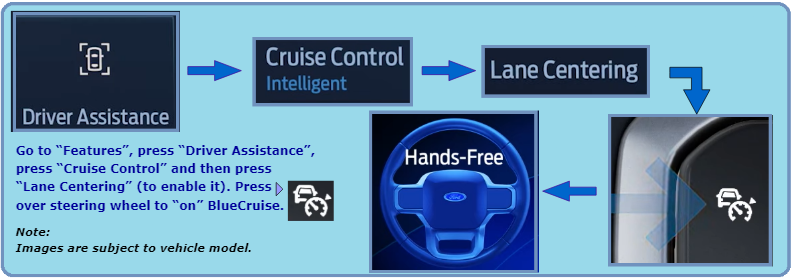
- Install the “FordPass” app, then enter your VIN. Enter “Vehicle Identification Number (VIN)” manually or by scanning it. The Vehicle Identification Number, or VIN, is a set of 17 alphanumeric characters that can be found “on the vehicle documentation,” “on the driver’s door frame,” “on the white label of the door,” or “on the metal plate fastened to the driver’s side of the dashboard (closest to the windscreen).”
- After naming your vehicle, choose “Activate Your Vehicle.”
- Proceed to your car and start it (be sure you’re parked in a safe spot).
- “Turn on your FordPass Connect modem using the center screen display in your car” (i.e., Enable “FordPass Connected” Services). Look for a pop-up window to finish the modem activation process, then click Yes. The presence of a compatible AT&T network is required for modem activation.
- In your vehicle’s SYNC screen, select Settings >> Vehicle. If your modem is enabled, the “FordPass Connect” tile will show up under the Settings option; if not, it will show up as “Onboard Modem Serial Number (ESN).”
- Turn on “Lane Centering with Hands-Free” by going to “Features”/“settings icon” >> “Driver Assistance” >> “Adaptive Cruise Control” >> “Lane Centering with Hands-Free” on the centre screen interface of the vehicle. To take advantage of all the benefits that ‘Blue Cruise’ has to offer, also turn on “In-Lane Repositioning” and “Lane Change Assist” for ‘Blue Cruise’ versions 1.2 and up.
Now, a pop-up stating “BlueCruise is available” will appear on the “display”/“instrument panel” when you reach a “Blue Zone” or “supported Highway.” Follow the following steps to turn-on ‘Blue Cruise’ during traveling:
- On your steering wheel, select the “Adaptive Cruise Control (ACC)” button with the ACC icon. The ACC icon resembles a speedometer with an arrow pointing in the direction of the desired speed; it may also include an outline of a car.
- Verify that the “Lane-Keeping” system is turned on. Press the button on your steering wheel if it isn’t appearing on your instrument cluster. The “Lane-Keeping” system icon is presented by a car inside a lane, with a dashed line in place of the true lanes.
- When the hands-free icon appears on your instrument panel and your instrument panel becomes blue, you can let the car steer for you.
- Don’t “use portable electronics” or “drive while distracted”; instead, keep your eyes on the road. You can remove your hands from the steering wheel.
- Watch the video.
- Simply tapping the turn signal is all it takes to switch lanes using the most recent version of “Ford Blue Cruise”. The car will shift for you when the lane is clear. Down to 40 mph (65 km/h), this feature is accessible. If required, return the turn signal lever to its initial position when the lane change is complete. Driving cautiously is still necessary when using the “lane-change assist” system.
- To make sure you’re focused on the road, “Ford Blue Cruise” tracks your head posture and eye look using a sophisticated infrared driver facing camera. A pop-up warning message will appear on your screen if the system detects that you aren’t paying attention on the road. In the event that you ignore the warnings, BlueCruise immediately engages and applies the brakes, slows down your car while retaining steering control. When the system notices prolonged inactivity, it turns BlueCruise off until the next key cycle.
- If your car slows down and you take back control, a message will appear asking you to press the accelerator pedal in order for the BlueCruise to continue performing.
- To set and modify your speed, move the center toggle button (on steering wheel) up and down — the controlling method of this “speed control feature” may vary on different models. In conjunction with the “gap adjust button”, the center toggle button can be used to change the distance between your car and the one in front of you.
Hands-on driving with Lane-centering mode — when using “Lane-centering mode” and keeping both hands on the steering wheel, “Ford Blue Cruise” can still drive the car in its designated lane while braking, accelerating, and steering on “roads” (where it is not allowed to drive hands-free). Only when both lane markers are visible, the system may brake, accelerate, and steer the car within the lane.
“Ford Blue Cruise” Indicators -

When BlueCruise is activated, the indicator’s color changes to reflect the current status. When the indicator is gray — “BlueCruise is on but inactive.” When the indicator is blue — “BlueCruise is active and hands-free driving is allowed.” When the indicator is green — “BlueCruise is active and hands-on driving is allowed.”
Turn Off “Ford Blue Cruise” -
When ‘Blue Cruise’ is in standby mode or operating, press the “lane-keeping” or “adaptive cruise control” button to switch it off.
Further, with every ignition cycle (i.e., with every engine off), ‘Blue Cruise’ shuts off.
“Ford Blue Cruise” Automatic Cancellation -

When your car begins to slow down due to an outside factor deactivating ‘Blue Cruise,’ you have to take charge of the steering and press and release the “cancellation/restart” button to bring “Ford Blue Cruise” back.
The following external factors can deactivate “Ford Blue Cruise”: abruptly severe weather, lane lines cross, lack of or thin lane markings, etc.
“Ford Blue Cruise” Software Updates -
You can configure a recurrent update schedule and enable automatic software upgrades on your in-car screen by going to “Settings >> Software Updates.” It’s crucial to establish a “recurring update schedule” in order to get non-drivable updates, such as new ‘Blue Cruise’ versions.
“Ford Blue Cruise” Price -
| New (Effective October 1, 2024) | Previous (Prior October 1, 2024) | |
|---|---|---|
| ‘Blue Cruise’ offerings when ordering a vehicle | ||
| One-Time Purchase*** | $2495 MSRP | Not Available |
| 1-year Plan | $495** | Limited Availability* |
| 3-year Plan | Discontinued for Vehicles Model Year 2025 | $2100 |
| 90-day trial at No Cost | Available | Available |
| Then after, Monthly and Annual Renewal Rates | ||
| Annual Cost Following a 90-Day Trial | $495 | $800 |
| Monthly Cost Following a 90-Day Trial | $49.99 | $75 |
| *prior to Oct, “2025 Explorer” was the only model to offer the ‘one-year option’ at a discounted ‘annual charge’ of $700 | ||
| **depending on the car and model, the ‘one-year option’ costs $495 or comes standard | ||
| ***the ‘Blue Cruise’ service will be operational for at least seven years. Beyond the initial seven years, if ‘Blue Cruise’ service is available, there won’t be a need to acquire an additional subscription in order to continue using it | ||
After the free trial period ends, go to the “Connected Services” tile on your Ford Account to buy a “Ford Blue Cruise” package. “Ford Blue Cruise” is a “Connected Service.”
Customers who prefer not to use “Ford Blue Cruise” can still enjoy “Adaptive Cruise Control,” which allows them to adjust the cruising speed and “gap between them and the vehicle in front of them,” even in stop-and-go traffic.
Prices are subject to change.
How does “Ford Blue Cruise” work -
‘Blue Cruise’ operates by utilizing the “front and corner radar” sensors of the car in conjunction with the “front windscreen camera” sensor. The field of view of the radar sensor is constrained. In some circumstances, it might ‘not identify any vehicles at all’ or detect a vehicle later than expected.
Make sure there is no dirt, metal insignia, or other things on the front of your car. The performance of the sensor may also be harmed by “aftermarket lighting, extra paint, plastic coatings, and vehicle front guards.”
When your hands are off the wheel, a ‘driver-facing’ camera monitors your ‘head position and eye look’ to make sure your eyes remain on the road. ‘Blue Cruise’ system will notify you to look at the road again if it notices that you haven’t done so for a predetermined amount of time. It is essential so that the driver can resume control at any moment. The notification may be ‘audible’ or displayed as a message in the ‘instrument cluster.’
The “In-Lane Repositioning” feature was added to ‘BlueCruise 1.2’ by Ford after their research showed that drivers tended to lean more towards one side of the lane than the other while a large semi-truck was going by.
Like Tesla Autopilot, “Ford Blue Cruise” is an SAE Level 2 driver-assist technology. An “active driving assistance system (ADAS)” is what ‘Blue Cruise’ is.
“Ford Blue Cruise” Map -
“Ford Blue Cruise” runs in what we refer to as “hands-free Blue Zones” on 97% of controlled access highways (also known as interstates, expressways, or freeways) in the USA and Canada.
For route map and more up-to-date information, visit “official web-page”: https://www.ford.com/technology/bluecruise/
That’s all friends.